Accelerate IP Selection with the New Arm IP Explorer
The newly announced Arm IP Explorer platform represents a step-change in efficiency for the IP selection process when defining a custom System on Chip (SoC).
By Zach Lasiuk
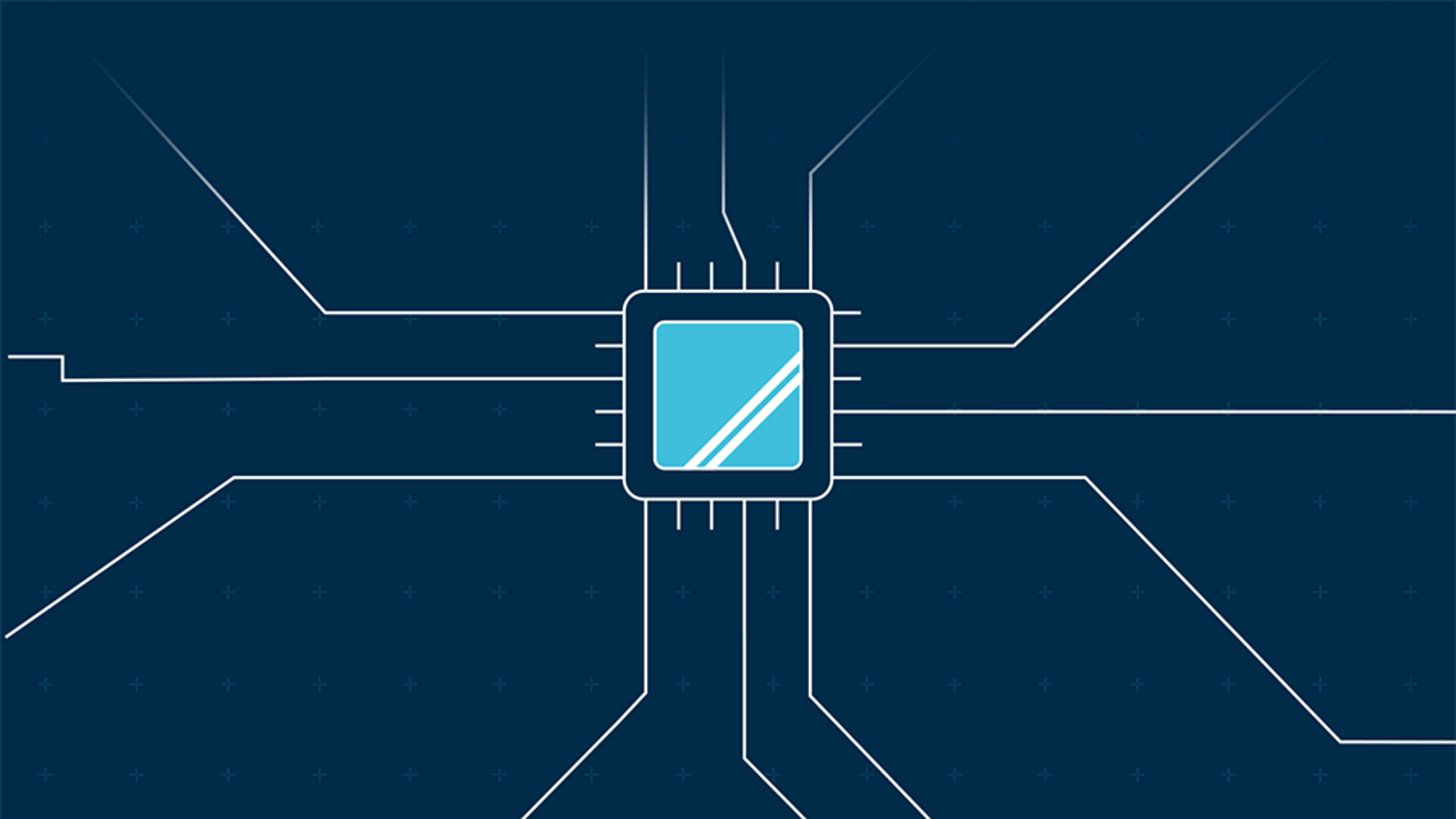
The newly announced Arm IP Explorer platform represents a step-change in efficiency for the IP selection process when defining a custom System on Chip (SoC). SoC Architects that have already used the platform have shortened their IP selection period and selected the right CPU for their project with a higher degree of confidence.
The Arm IP Explorer helps you translate your project requirements, from a client or management, into a list of configured IP blocks and a defined system. It is launching now as an Open Beta and will be continuously improved to offer more time-saving, insight-providing features on a monthly basis.

Today there are many inefficiencies that make this process difficult and time-consuming, including:
- Comparing and analyzing basic IP features requires reading a lengthy manual
- Large, unwieldy Excel spreadsheets used as the best option for IP and system analysis
- Obtaining configured RTL
- Creating a simulatable system to make data-driven CPU decisions with your custom workload
- Tool installation and license setup to configure IP
- Diagramming tools like Visio and PowerPoint lacking IP configuration and interface information
- Manual checking to ensure IP blocks and AMBA connections are compatible and optimal
All these issues, and more, are addressed by various platform features that can be organized into three areas: Explore, Design, and Share.
The following video introduces key platform features which are explained in detail over the next three sections, ending with how you can access this platform today.
Explore
Easily access information about Arm IP to make data-driven IP selection decisions.
Search IP
Quickly find Arm IP to use in your designs, or explore what IP Arm offers. Filter by category, AMBA protocol support, even your subscription type (if you are in Arm Flexible Access especially). Click the IP name to view a quick overview of what it does, PPA information if available, and direct links to technical manuals for detailed analysis.
When you add an IP to an Arm IP Explorer project, it is added as a unique instance. This instance has a default configuration that you can modify directly on the cloud.
Discover CPUs
Often the first decision to make when starting an Arm-based SoC is which CPU to select. This feature helps guide you towards the right CPU for your project. It codifies institutional knowledge at Arm, translating your high-level project requirements into suggested CPUs.
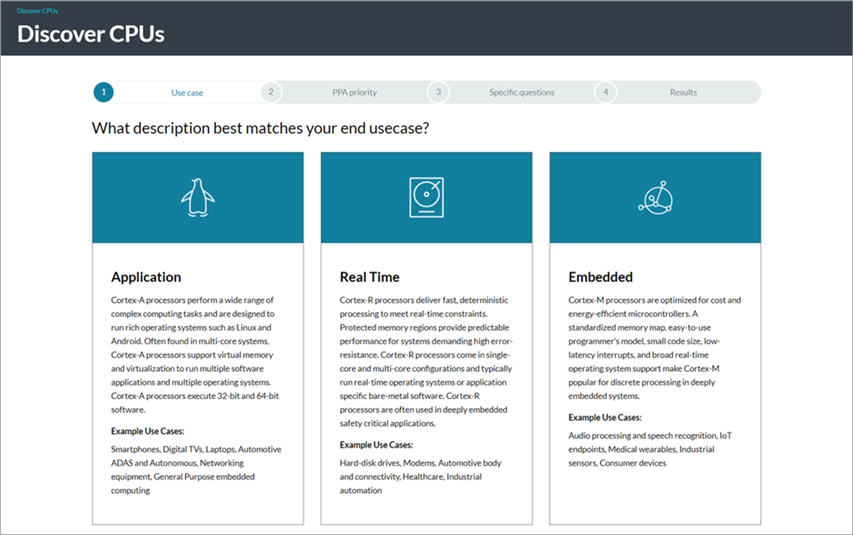
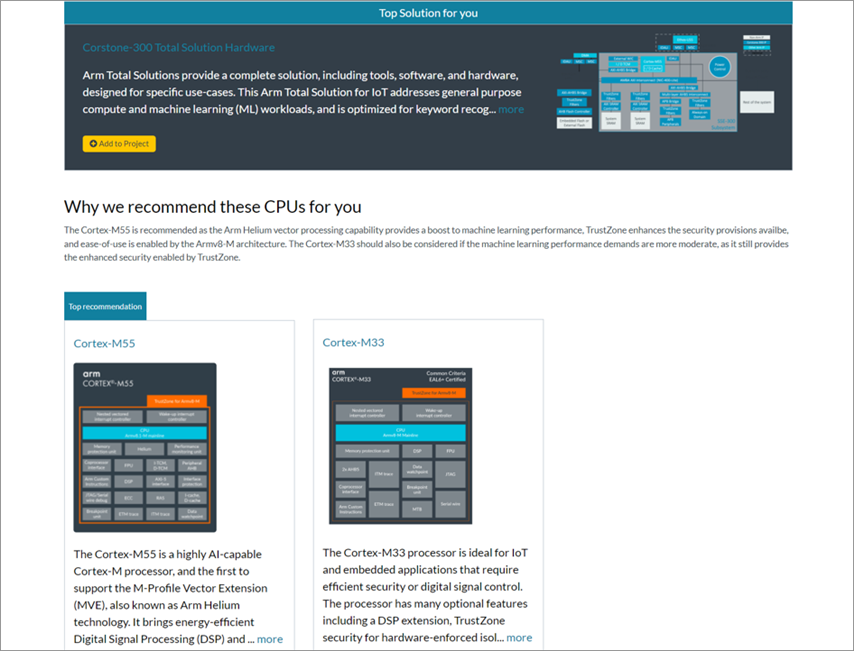
Compare IP
Offers quick side-by-side comparison between IP based on key IP features. Differences between IP are highlighted, making clear some critical differences between a Cortex-M7 and Cortex-M55. The vector processing extensions is one area (Cortex-M55 has Helium technology ideal for machine learning workloads). Security is another (Cortex-M55 has TrustZone security elements). Scalar processing power is a third area (Cortex-M7 has higher Coremark scores for raw DSP applications).
Useful as an abstracted view of key low-level Technical Reference Manual (TRM) details.
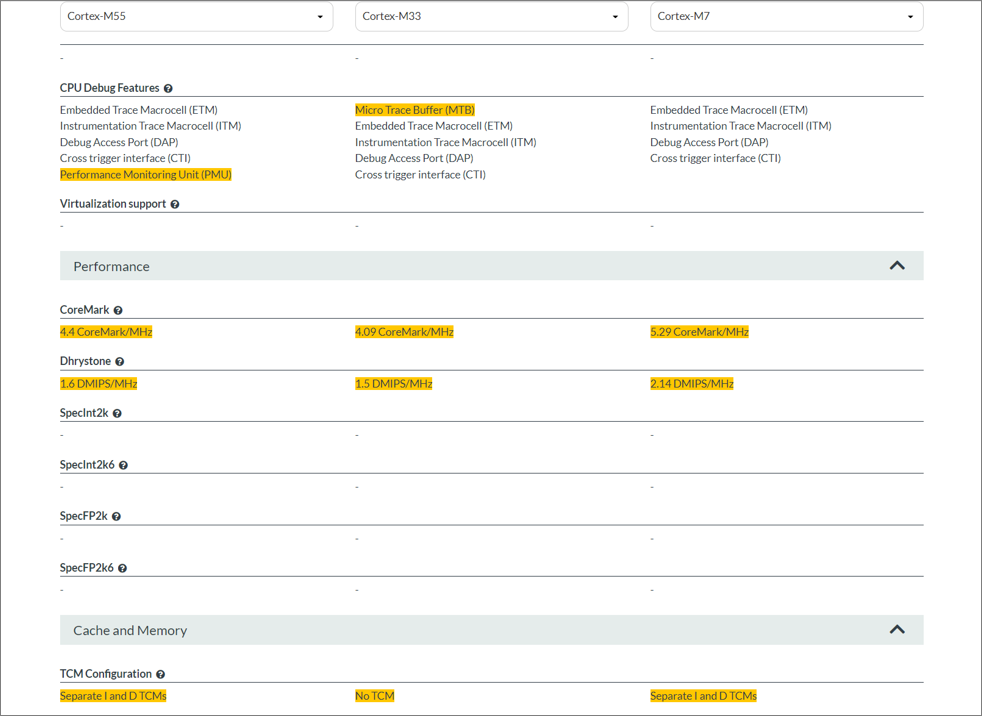
Simulate
Make data-driven CPU decisions based on your custom workload performance. Select the CPUs you want to simulate, set their parameters, upload your own workload, and start your simulations. Each CPU is part of cycle-accurate system that is ideal for evaluating CPU-centric workloads.
A framework for uploading your custom workload is available for download, with boot code already provided. Place your workload in the main function, update the Makefile if necessary, and you are ready to simulate. There is no online IDE in the Arm IP Explorer; instructions are provided for how to edit the framework code and upload back to the platform.
This feature is excellent for understanding CPU performance on custom workloads. If your workflow requires full system simulations with detailed changes to other system-level components, more advanced simulation tools are recommended from our EDA partners.
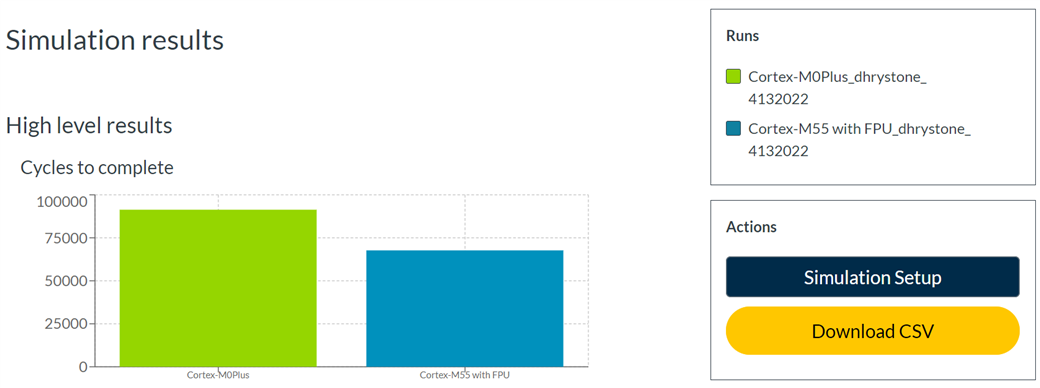
Design
Evaluate IP in an SoC context. Understand and validate your individual IP configurations and the overall SoC architecture.
Configure
Configure a range of Arm IP in the cloud through a simplified experience. To obtain RTL from your configured IP today, the platform provides a configuration file that can be imported into Socrates to generate RTL. Direct cloud-based RTL generation is planned for later 2022, as is a streamlined flow for configuring certain interconnect IP (like the popular NIC-400). Certain IP, like DSUs and advanced GICs, are only configurable on the Socrates tool.
For most Arm IP, parameter exploration and configuration are greatly simplified on the Arm IP Explorer platform.
Canvas
View your IP in a system context with an architecture-level sketching tool. This is intended to replace the clunky mechanics of diagramming SoCs in Visio or Microsoft PowerPoint by providing interface metadata for Arm IP. This SoC-specific sketching tool offers basic system checking that ensures IPs are compatible and offers advice on how to create a better system.
You can also add placeholders for IP not in the Arm catalog (such as memory or custom peripherals) and assigning them basic interface metadata. This enables you to visualize your entire SoC at once while continuing to compare, configure, and simulate individual Arm IP on the Arm IP Explorer platform.
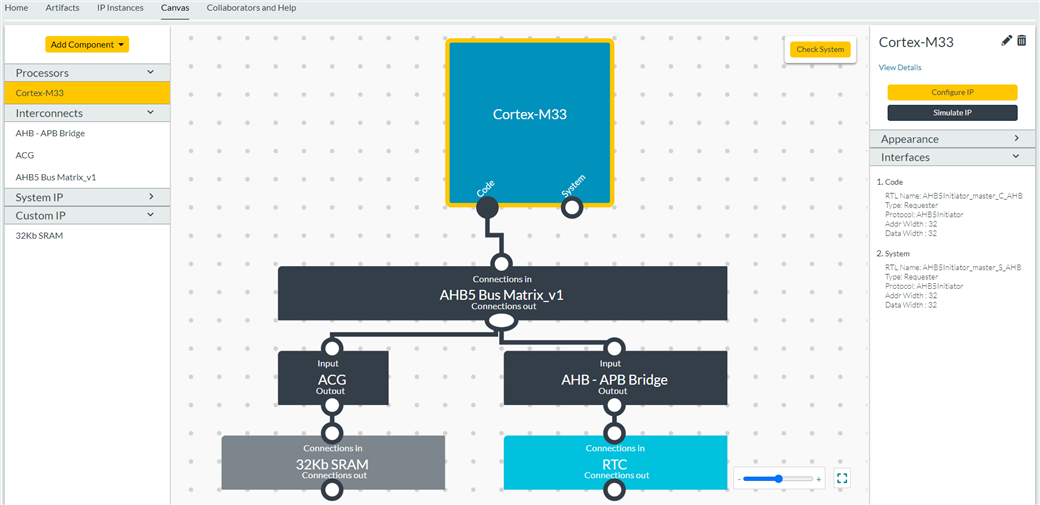
Note that this is not an RTL-level tool offering implementation details or offering simulations of your custom system. This is intended as a replacement for sketching tools such as Visio while adding helpful SoC-specific features like connection checking.
Share
Work with stakeholders from a central location and output reports to ease the transition out of the IP selection phase.
Collaboration
Add stakeholders to work with you by inviting them via email. You can grant read-only access for viewing only or read-write access to contribute to the same project. Invite internal team members, down-stream stakeholders, external clients, and even your Arm FAE (Field Application Engineer) to interact where work is being done.
The messaging feature is ideal for asynchronous communication with anyone in your project and track progress.
Design Partners
Work with a design partner to help create your SoC by searching through the Arm Approved Design Partners list. We offer a standardized way to start the conversation as well. Generate a Request for Design Partner Services document which contains all relevant data in your project and email it to them.
If you already are working with a design partner, add your contact as a collaborator to both work on and view the same project.
Project Reports
The platform provides several outputs to ensure that any data you put in, you can also get out:
- A project report PDF which summarizes your IP list, IP configurations, SoC diagram, licensing details, and saved simulation results.
- A project report CSV which has the same information as the PDF but in a machine-readable format for easier automated processing.
- Configuration files for all IP in your project that can be configured, to import into Socrates and generate RTL directly.
- A license summary of all IP in your project, to share with commercial team members.
- A request for design partner services, as described in the previous section.
How to Get Started

That was a brief intro around the Arm IP Explorer. Here is how you can get started today:
- If your company has an Arm subscription like Arm Flexible Access, you already have access. Sign onto the platform with your Arm account and start exploring.
- If not, head to the platform and select the ‘Request Access’ button to log your interest in joining. You will be notified when you are accepted onto the platform.
We are constantly improving the platform and will be adding more features over time. To receive Arm hands-on guidance during your IP selection process and want to influence the direction of the platform, reach out to IPExplorer@arm.com to learn about joining our “Close Contributor” program.
By Zach Lasiuk
Re-use is only permitted for informational and non-commerical or personal use only.
